Here is a list of a few really good RSS readers which would make your life easy.
- Bloglines: One of the first entries into the RSS reader market, Bloglines makes it easy to read and organize all of the content from your RSS feeds.
- Google Reader: Google Reader makes it simple to keep your feeds organized and accessible to you anywhere you have an Internet connection.
- NewsGator: This reader program allows you to easy organize your feeds into folders which you can go through, read and easily keep track of.
- FeedLounge: Simply subscribe to feeds through this reader and you'll be able to read them in this sleek and easy-to-use reader.
- FeedShow: This online RSS reader is free to use and can be a great help to publishers as it shares the revenue it makes.
- RSS2HTML: This free PHP script allows users to display any RSS feed as an HTML webpage.
- Rojo: A division of Six Apart, this reader not only allows you to collect and read RSS feeds but provides an online community that allows you to see what other members are reading.
- iPings: Here you'll find a bare bones reader that gives you no frills access to RSS reader capabilities.
- Rocket Reader: While still in beta, this program allows you to subscribe to and read any RSS feeds you'd like. Better yet, it's free to use.
- Fastladder: Fastladder makes it easy to quickly read large amounts of information from the Web.
- FeedDemon: Search for feeds and customize your reader with this RSS offering from Newsgator.
- MySindicaat: This fully featured reader displays feeds in a tree format, provides mixing capabilities and has mobile and mini versions as well.
- Fwicki: This site specializes in creating a "river" like style of RSS news feeds.
- NewsAlloy: NewsAlloy is a web-based RSS reader than provides users with a simple interface both online and on their mobile devices.
- Feeds 2.0: This customizable reader and aggregator also keeps track of your reading preferences and suggests new blogs and feeds you might be interested in checking out.
- Tazlog: Tazlog is a simple RSS reader that allows you to keep up with the latest news, network with others and publish your own content.
- NewsWatcher: Based on Scopeware technology.
- Novobot: A smart headline viewer and news ticker that can also process almost any website.
- News Is Free: Lets you create your own customized news page with feeds from the sites you're interested in.
- RSS Reader: Free RSS reader is able to display any RSS news feed. Requires Microsoft .NET Framework 1.1.



 - tracks the activity of images on the site. Images slide in from the left as people Digg and submit them.
- tracks the activity of images on the site. Images slide in from the left as people Digg and submit them.
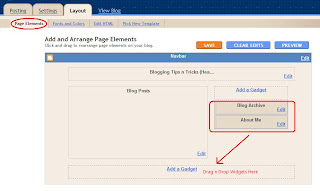






 http://www.reddit.com/comments/6t8al/Criticizing_Propellercom_is_against_its_TOS_duh
http://www.reddit.com/comments/6t8al/Criticizing_Propellercom_is_against_its_TOS_duh















