A trivial thing can become a serious pain in the ass. Things get even worse when you don't get help from anywhere. I had this problem with my instant messenger which made me really pissed off as i had tried everything i knew to rectify it. Then no help from my best buddy Google made me freak out.
I am running Windows XP Service Pack 2 on my box. For safety reasons i had installed my personal favorite Nod32 Antivirus. Then one day when i tried logging in my hotmail account through Windows Live Messenger, i received this error with code: 8100030d
Meanwhile, everything else worked like charm. I had tried reinstalling the Window Live Messenger, changing the proxy settings, playing with the firewall and much more of what i dont remember.
After finding every effort in vain, i contacted my BFF Google.com. I searched for hours and hours and found no topic addressing my problem. Then there was one blog in which the author said that he was facing the same problem and when he uninstalled the AV, things went back to normal (point to be noted is that even if you disable the antivirus, antispam, email protection modules, problem remain). Indeed, he was right but i didn't want to breathe unprotected.
I then tried adjusting the settings for the Anti Virus but even if i add it to exclusion list, the problem pertained. Then finally after few days hit and trials, i was finally able to resolve the issue.
Here is what you need to do if you want to use WLM along with Nod32.
1. Open up Nod32 window.
2. Goto Setup tab
3. Click "Enter Advanced Setup Tree"
4. Goto Web Browsers in HTTP under Web Access Protection and uncheck the msnmsgr.exe
Click Ok and Sign In again.
There are other ways to do this as well but i find this easiest.
Hopefully this will solve the problem.
EDIT: There is one more issue regarding the signing in problem. Please check the system date and correct it otherwise it may not login.
Windows Live Messenger conflicting Nod32 Antivirus and Smart Security
Posted by damnedviper | | 19 comments »Firefox is such a powerful and diversified tool whose implementations can be from a simple browser and extends to a powerful web development and troubleshooting platform. Its customized addons enables us to do virtually anything. I have listed below some of the social networking and bookmarking related extensions:
- StumbleUpon - StumbleUpon lets you "channelsurf" the best-reviewed sites on the web. It is a collaborative surfing tool for browsing, reviewing and sharing great sites with like-minded people. This helps you find interesting webpages you wouldn't think to search for.
- Foxmarks Bookmark Synchronizer - If you use Firefox on more than one computer, you'll want Foxmarks. Install Foxmarks on each computer, and it will work silently in the background to keep your bookmarks synchronized. As a bonus, log in to my.foxmarks.com from any computer anywhere to access your bookmarks.
- del.icio.us Bookmarks - This extension integrates your browser with del.icio.us (http://del.icio.us/), the leading social bookmarking service on the Web. It does this by augmenting the bookmarking functionality in Firefox with an enhanced experience.
- Clipmarks - With Clipmarks, you can clip the best parts of web pages. Whether it’s a paragraph, sentence, image or video, you can capture just the pieces you want without having to bookmark the entire page.
- Tab Mix Plus - Tab Mix Plus enhances Firefox's tab browsing capabilities. It includes such features as duplicating tabs, controlling tab focus, tab clicking options, undo closed tabs and windows, plus much more. It also includes a full-featured session manager with crash recovery that can save and restore combinations of opened tabs and windows.
- Yoono - Yoono instantly suggests similar sites, blog notes and people sharing the same interests while you are surfing, for each page you open. Zero effort required - no more tagging, typing keywords or changing interface. Let Yoono bring you the best that others have discovered.
- BlueOrganizer - The blueorganizer is smart browsing and personalization technology for Firefox. It makes the browser aware of everyday objects like books, movies, wines, restaurants and much more. The blueorganizer helps you automatically collect these object from many popular sites, manage them and instantly find related information.
- Jeteye - Jeteye is a unique Web-based application and service that is designed for the next generation of enterprise and consumer use of the Web. Jeteye changes how we interact with the web, in an era where communication and social computing are more powerful than ever.
- Bookmarks LinkChecker- Updated from v0.6.8, extension 'Bookmark Link Checker' detects updated, redirected, and broken links in your bookmarks list by adding icons within the drop-down bookmarks menu.
Personal Beta Testing for Windows Internet Explorer 8.0 Beta 1
Posted by damnedviper | | 0 comments »You will find a lot many browsers coming and going off the scene these days. With all the hard work that the coders are putting in, its really hard to tell which is the best. I had recently tested out the latest Windows Internet Explorer 8.0 Beta 1 on my Windows Xp box. Although i am a great fan of Mozilla Firefox but i personally consider the Internet Explorer as the next best thing.
Firstly, i would like to talk about the features and then the issues i had dealt with.
Here are a few things which IE8 Beta 1 has to offer:
Favorites Bar:
The previous Links bar is now Favorites Bar with the ability to add RSS, Webslices and local documents links besides your favorite links.
WebSlices
Webslice is graphics enriched version of web browsing experience but only available if the website developer has made the webslice of his site. The webslices are placed in the links bar (now called favorites bar). With webslice you can quickly view the updated part of the site and if you like then jump to it as well. Its more of Enriched RSS.

Improved Right Click Experience:
The right click is now much more improved with new features like blog with Windows live Space, Define with Encarta, Search with Live Search etc.
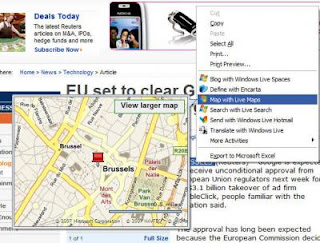
Crash Recovery:
The Crash Recovery is improved but i personally like the crash recovery of IE7 because of the
flexibility to choose the sites you want to restore.
Domain Recognition:
This is something really nice. With this feature you are able to quickly identify the domain from a huge web address.
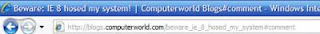
Personal Opinion:
I would like to highlight some issues with this release which forced me to switch back to IE7.
First of all its way too much resources hungry.
Whenever i used to open multiple tabs like 9 - 10 simultaneously, then my process explorer used to show 90% of Processor usage only by iexplore.exe and system used to hung up a bit as well.
On the other hand when i use my firefox with about 30 - 35 tabs, system performance is not affected at all. So IE8 not suitable for me in this aspect. IE7 is more stable than this.
Secondly, i really dislike the way it runs the scripts like java. Everything, is scrambled and out of proportions. I was never able to access my hotmail account properly.
These problems would be because it is in its beta phase. Hopefully, the IE8 developers will improve in the final release. Meantime, i prefer using IE7 along with Firefox.
If you find any other feature or problem do comment it here.








